To make sure your iPhone is configured to allow deleting apps, start off by tapping the Settings icon:

Tap Screen Time:
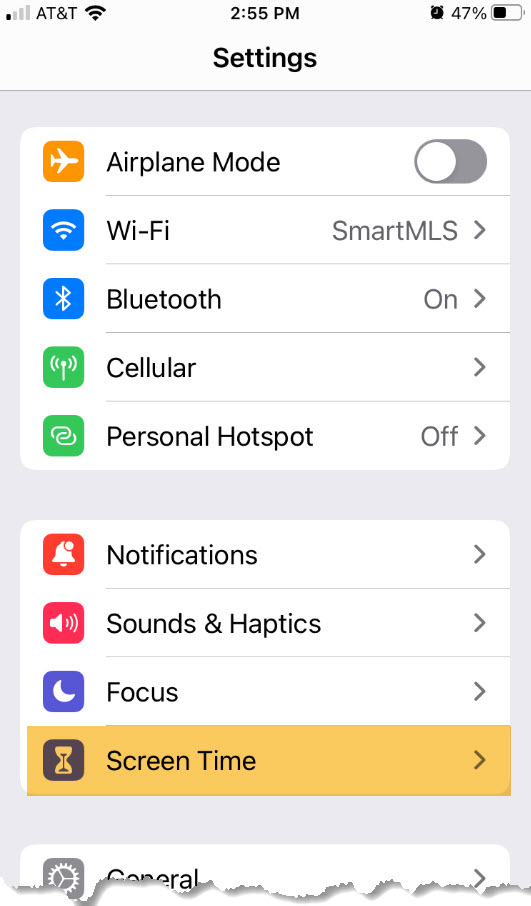
Scroll down and tap Content & Privacy Restrictions:
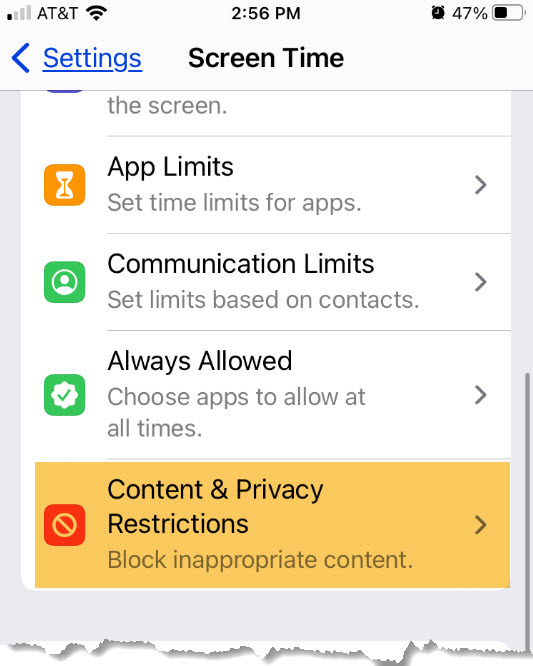
At the top of the screen, make sure the Content & Privacy Restrictions slider bar is on the right side (and green), then tap iTunes & App Store Purchases:
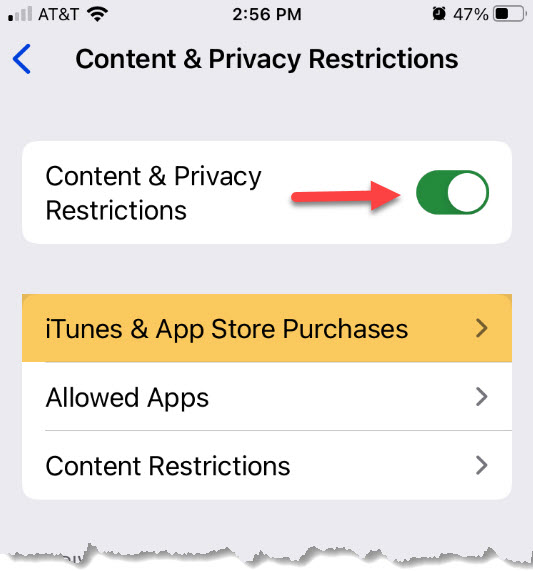
Make sure Deleting Apps is set to Allow:
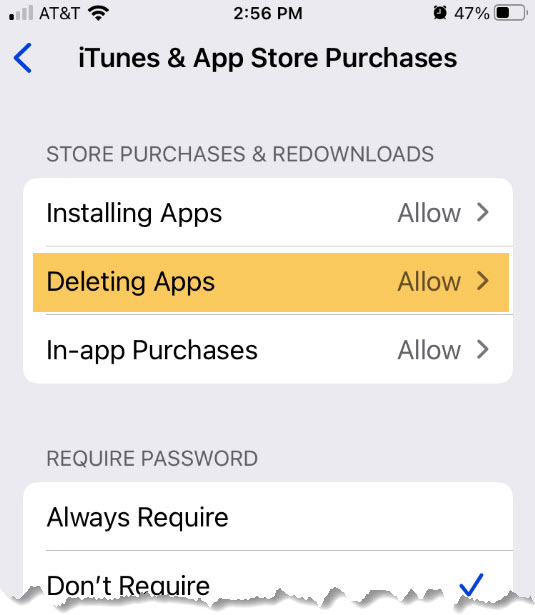
You should now be able to delete apps from your iPhone.
Comments
Please sign in to leave a comment.