Thank you for your purchase of a Supra eKey through SmartMLS. This article will walk you through how to get the eKey app and make sure it is authorized for use.
Your first step is to download the Supra eKey app. If you are using an iPhone, go to the App Store and search for Supra eKey. If you are using an Android smartphone, go to the Play store and search for Supra eKey.
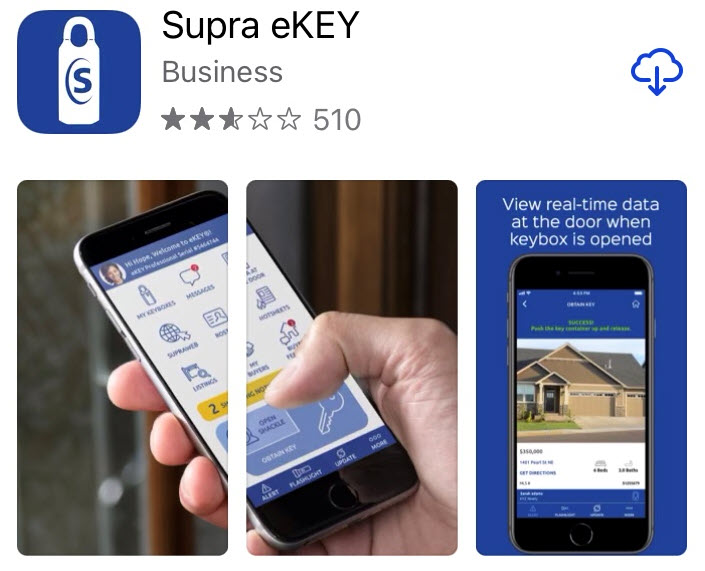
Once you have downloaded the app, open it up by tapping the icon on your home screen.
If you are asked to use Bluetooth, please click OK:

You may also be asked for location permissions, which allows the app to search for nearby listings as well as securely trigger the alert feature. Tap Grant Permissions:
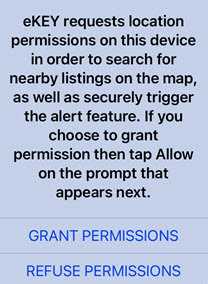
If you do grant permission for location services, select when you want to allow this to occur (we recommend Allow While Using App):
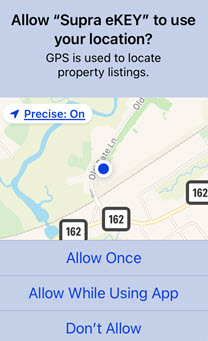
Tap Activate eKey app:
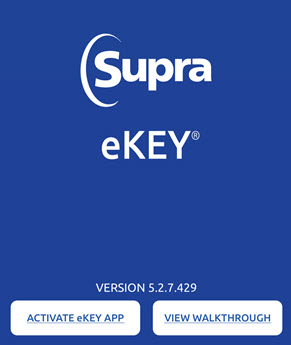
Comments
Please sign in to leave a comment.