With the iOS 13 update, there is an additional level of security when it comes to Bluetooth. Even though you may already have Bluetooth enabled on your phone, there is an additional app-level Bluetooth setting that must be enabled in order for the eKey to work properly.
Tap the Settings icon  and then scroll down to Privacy:
and then scroll down to Privacy:
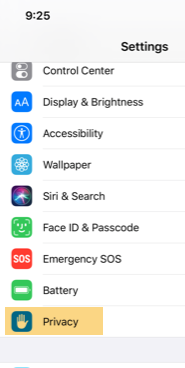
When you are in the Privacy menu, scroll down and tap on Bluetooth:
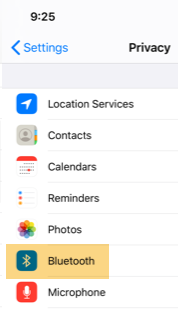
The Bluetooth menu will display any apps that have requested the ability to use Bluetooth functionality. Look for Supra eKey:
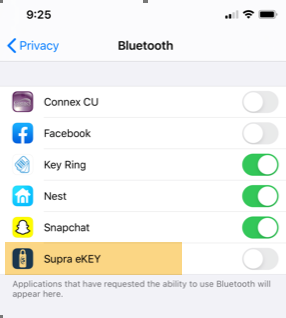
In the above screen shot, Bluetooth is not enabled for the Supra eKey. To turn it on for your eKey, tap the button and it will slide to the right and turn green:
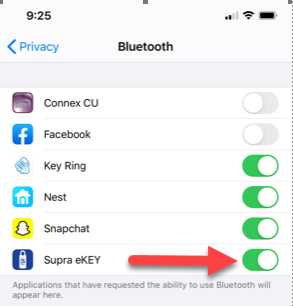
Comments
Please sign in to leave a comment.