To register a key box on the Supra phone app:
1. Touch Open Shackle.
2. Enter the Shackle code.
3. In the Reason field, choose Adding on a new listing- this is where the option to register a key box comes in.
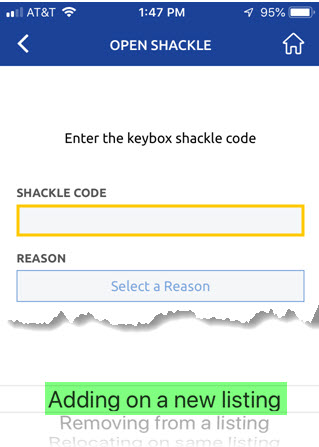
4. Enter the MLS# or Address:
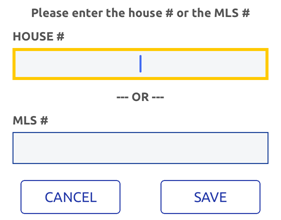
5. Turn the Add key box to my inventory switch on (it should be green and positioned to the right side of the slider bar):
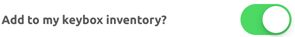
Comments
Please sign in to leave a comment.